top of page



These robotic suits supercharge human workers
EXOSKELETAL PROSTHETIC
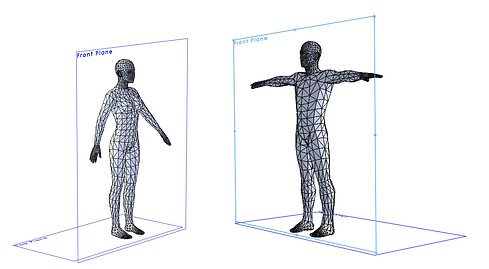
ASSIGNMENT DETAILS
PROJECT 2 SUBMISSION ELEMENTS 21:00 21st March 2022
01 PARAMTERIC FILE SET - zipped folder
02 PORTFOLIO PUBLICATION
PDF minimum 8 A3 boards ( compiled in adobe Illustrator )
MPEG4 minimum 120 seconds ( compiled in adobe Premiere )
03 DIGITAL ANALYSIS VOP - 120 seconds MPEG4
04 TECHNCIAL DRAWING PACK - compiled PDF + 3D PDF's
GA, EXPLODED, SECTIONS + SUB-ASSEMBLIES + PART DRAWINGS
ai: FILE
submission
requirement

PERSONAL BRAND RESOURCES
TYPOGRAPY PAIRING, COLOUR SWATCHES, LOGO, ICONS - BRAND GUIDE LINE LIVERY
personal brand identity -
download >> populate >> develop
personal brand guides - PEER GROUP EXEMPLARS 2018

ACTIVITY PLAN WEEK 10
WEEK 10
PRESENTATION
PPT SLIDES
WEEK 10 TASKS
>>> complete the generation of the 'technical drawing' PDF pack - 4 sheets in all
>>> generate + insert 3D PDFs onto Presentation Board 8 (after the ADOBE-ai: presentation boards are saved into a PDF format)
TECNICAL DRAWING
PDF PACK
4 X A0 SHEETS

3D PDF's
ACTIVITY PLAN WEEK 9
WEEK 9 TASKS
compile a adobe-premiere show-reel file + publish
commence generation of 'technical drawing' pack
WEEK 9
PRESENTATION
PPT SLIDES
<< 20mins view time
overview of
Adobe Premiere compilation
movies
text
transitions
images - backplates
ACTIVITY PLAN WEEK 8
WEEK 8 TASKS
For your own Exoskeletal prepare presentation board + proposal show reel
content - including annotation
WEEK 8
PRESENTATION
PPT SLIDES

ai: FILE
work flow
storyboard
ACTIVITY PLAN WEEK 7
WEEK 7 TASKS
For your own Exoskeletal Virtual Prototype develop the following outputs
1/ undertake and publish a digital analysis for a chosen part
2/ prepare summary of this digital analysis - infographic / images / annotation
3/prepare a Design Analysis Summary presentation board
4/ prepare a VOP 120 sec - presentation slides + script - for the Digital Analysis Summary
5/ record and publish the VOP for the Digital Analysis Summary
DIGITAL TWIN WEBINAR

WEEK 7 TASK - generating + collating digital test results
INSERT TEST-COMPONENT SOLIDBODY INTO NEW PART FILE - apply analysis to this file
Taking a single component from your Exoskeletal Virtual Prototype undertake the following digital analysis using the available SW Analytical Tools
- suggested component - Pelvic Armature Internal Chassis
Apply the 3 load-sets as indicated and apply separate SW analytical studies for each of these loadings
OUTWARD FLEX - A
INWARD FLEX - B
TORSIONAL FLEX - C
Do this with one test series being based on mild-steel and an additional test series being based and stainless steel
IDENTFY THE REQUIRED LOAD TO IMPART A MAX-15MM DISPLACEMENT IN EACH TEST
RESULTS - collate all test results + related calculations into a single PDF
The material thickness must remain the same for both test series
Collate both the stress + displacement test results-images for each individual test
Calculate the component-weight for each material
Calculate the component-cost per each material
Calculate the outline component LCA foot print for each material
Based on these findings select one the two material choices as the optimum material-specification. Proceed to develop the 'rigidity' of the chosen component by developing the details within the given form - eg: stiffening details probably as embossed and or debossed features
Recalculate the necessary load to impart a maximum of 15 mm displacement on the component




DIGITAL ANALYSIS OF CHOSEN COMPONENT
- 3 TESTS - COMPARISON ACROSS 2 MATERIALS - MILD STEEL + STAINLESS STEEL
OUTWARD FLEX - MILD STEEL
INWARD FLEX MILD STEEL
TORSIONAL FLEX - MILD STEEL
3 RE-TESTS BASED ON STAINLESS STEEL
ACTIVITY PLAN WEEK 6100% PRESENTATION DEVELOPMENT PROCESSES
WEEK 6 TASKS
For your own Exoskeletal Virtual Prototype develop the following outputs
1/ base :ai file for all presentation boards
2/ sub-brand elements - product name, tag-line , brand livery
3/ compile a brand glorification presentation board
4/ transfer GA, exploded + sectional projections into a presentation board format
WEEK 6 TASK - compiling a brand-glorification board design for your exoskeletal virtual prototype - applying some of the principles
illustrate below
product in user/context images
product name
product tagline
associated master branding
16 IMAGE + TEXT COMBINATIONS
5 GENERIC TAGLINE TYPES

Slide1

Slide15

Slide2

Slide1
1/16


THE FOLLOWING IS NOT A REQUIRED ACTIVITY - BUT IS RELEVANT TO YOUR WIDER PORTFOLIO BUILDING
COLLATE ALL PROJECT
BRAND GLORIFICATION BOARDS
COMPILE INTO A SHAREABLE
PORTFOLIO SUMMARY - RELATE TO A CV +
DESIGN PRACTICE ADVOCACY STATEMENT

Slide6

Slide5

SAMPLE PORTFOLIO-01

Slide6
1/7

WEEK 6 TASK
- setting up base file for ADOBE:ai branded presentation boards
> minimum 8 x A3 presentation boards
> compiled in a single :ai file
> export to editable A3 PDF format
> export to screen jpeg16:9 ratio
SETTING UP ART BOARDS
APPLYING BRANDING ELEMENTS
LIVE PAINT BUCKET TOOL
SUB-DIVIDE ART BOARDS
IMPORTING SW-DXF INTO ADOBE ILLUSTRATOR
WEEK 6 TASK - devise a sub-brand product name
'HOW TO'
THE NAMING OF PRODUCTS
FAST NOTES
on naming products
NAMING PRODUCTS 'INTENSIVE'
- an element of a branding process
this is for future reference
extensive and detailed
insights into product brand psychology
10 Tips for
Product Naming Success
1. Be Descriptive
2. Use Real Words with a Twist
3. Add a Prefix or Suffix
4. Create a Compound Word
5. Make up a Word
6. Change Spellings
7. Tweak and Blend Words
8. Use a Place or Person’s Name
9. Create an Acronym-Use Initials/ Numbers
10. Use a Verb


ACTIVITY PLAN WEEK 5



2 PART CASINGS DEVELOPED FROM PRIMARY FORM - PELVIC
2 PART CASINGS DEVELOPED FROM PRIMARY FROM - UPPER LEG
LIP + GROOVE DETAIL
- PELVIC ARMATURE CASIING
MODELLING MOUNTING BOSSES
- PELVIC INNER CASING
MODELLING MOUNTING BOSSES
- PELVIC OUTER CASING
MOUNTING-BOSS LOCATING PINS
- PELVIC INNER + EXTERNAL CASING

WEBBING-PADDING -WRAP DETAIL




OVERVIEW OF LEG WRAP DETAIL MODELLING PROCESS
LEG WRAP DETAIL - 5 STEP
MODELLING PROCESS
WAIST WRAP DETAIL

DRAFT RENDERING OF SCRIPTED ANIMATIONS
PARAMETRIC PROPERTIES - ADAPTIVE
MODEL GEOMETRY






ACTIVITY PLAN WEEK 4

OVERVIEW OF INTERNAL COMPONENT MODELLING PROCESS
EXAMPLE INTERNAL COMPONENT MODELLING PROCESS - PELVIC
OVERVIEW OF WEB / PADDING MODELLING PROCESS
EXAMPLE OF WEB / PADDING MODELLING PROCESS
INTERNAL
COMPONENTRY
BODY WEBBING + PADDING
ACTIVE CHECKING + AMMENDS TO ENSURE INTERNAL + EXTERNAL DO FIT + ASSEMBLE





01: DUPLICATE
BASE
SURFACES
02: SKETCH + TRIM INTERNAL
CHASSIS
03: CORRELATE
INTERNAL TO
EXTERNAL
04: COPY ERGO REF SURFACE
TRIM + THICKEN
BODY WEBBING
ADJUSTABLE PARAMETRIC MODEL
OVERVIEW DESIGN-TABLE/CONFIGS
SETTING -UP DESIGN-TABLE/CONFIGS
ACTIVITY PLAN WEEK 3
PREPARE FOR WEEK 4 - PRIMARY FORM /SUBSET + SECONDARY FEATURES






WEEK3 TARGET: COMPLETE MODELLING OF EXTERIOR ELEMENTS

ANTHROPOMETRIC - FOOT FORM - SEQUENCE
EXOSKELETAL REFERENCE SURFACE


FOOT FORM REF. GEOM. + PROFILES
MAIN SURFACES
FOOT SOLE/EDGE + LEG TRANSITION
ANTHROPOMETRIC REFERENCE-SURFACE SEQUENCE

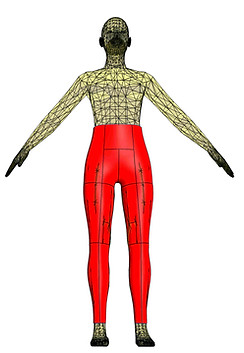



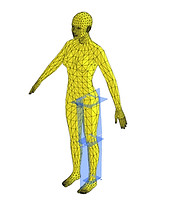




SETTING-UP LEG ANTHROPOMETRIC
REFERENCE GEOMETRY
COMBINED SURFACE MODELLING
TECHNIQUES - OUTER LOWER LEG
COMBINED SURFACE MODELLING
TECHNIQUES - OUTER UPPER LEG
COMBINED SURFACE MODELLING
TECHNIQUES - INNER LOWER LEG
COMBINED SURFACE MODELLING
TECHNIQUES - INNER UPPER LEG
HIP TO WAIST TRANSITION
WAIST INFILL - FRONT + BACK
ADDITIONAL REFINING-PROFILE
UPPER LEG/WAIST INFILL SURFACE
FOCUSED SURFACE REFINMENT
FREE-FORM TOOL + SURFACING SUBSET FEATURES




FREEFORM TOOL APPLIED TO DEVELOPING THE PRIMARY FORM
CONTROLLED SURFACE MODELLING APPLIED TO DEVELOP SUBSET FEATURES
ACTIVITY PLAN - WEEK 2
PRESENT.
PPT SLIDES
PERODIC
TABLE OF
FORM

OUTLINE EXOSKELETAL ARMATURE SW-MODEL

2 hrs 45 mins
modelling time
DOWNLOAD
01:
PRIMARY ERGONOMIC REFERENCES
02:
PRIMARY ARMATURE REFERENCES
03:
HIP/KNEE ARMATURE LINK
04:
KNEE/ANKLE ARMATURE LINK
05:
PELVIC FRAME ARMATURE
06:
PELVIC FRAME PAD
ARMATURE DESIGN STUDY
X, Y, Z displacement across two end-points of a given planar form
BLANK PLANAR FORM
15mm x 45mm


ASYMMETRICAL CHAMFER
70 degrees 7mm


SYMMETRICAL CHAMFER
45 degrees 5 mm


DOUBLE CHAMFER
70 degrees 5mm


DOUBLE CHAMFER
45 degrees 5 mm


SYMMETRICAL CURVATURE
22.5 x 5 mm


ASYMMETRICAL CURVATURE
22.5 x 7 mm


FILLET FORM + CURVATURE - PLANAR FORM
SYMETRICAL CURVATURE 5mm

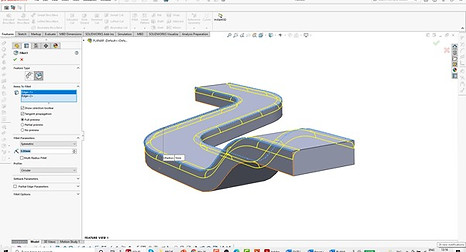
SYMETRICAL CURVATURE 15mm


CONTINUOUS CURVATURE 15mm


CONIC RADIUS 10mm - 5mm


CONIC RADIUS 15mm - 0.7


ASYMMETRIC CURVATURE14mm - 22.5


DYNAMIC PARAMETRIC MODEL REFERENCES
DYNAMIC PARAMETIC MODEL REFERENCES 1:
Setting model references so that iterative, discursive modelling is enabled
DYNAMIC PARAMETIC MODEL REFERENCES 2:
Setting model references relevant to an arc driven reference plane
DYNAMIC PARAMETIC MODEL REFERENCES 3:
Setting model references relevant to arc driven guide curves
DYNAMIC PARAMETIC MODEL REFERENCES 4:
Setting model references relevant to a twisted plane
DYNAMIC PARAMETIC MODEL REFERENCES 5:
Setting model references to generate compound guide curves for lofted profiles
DYNAMIC PARAMETIC MODEL REFERENCES 6:
Setting model references to generate parametrically controlled compound surfaces
DYNAMIC PARAMETRIC ARMATURE FORMS
DOWNLOAD
BASE PARAMETRIC MODEL FORM
DYNAMIC PARAMETRIC - TEST MODEL
bottom of page





